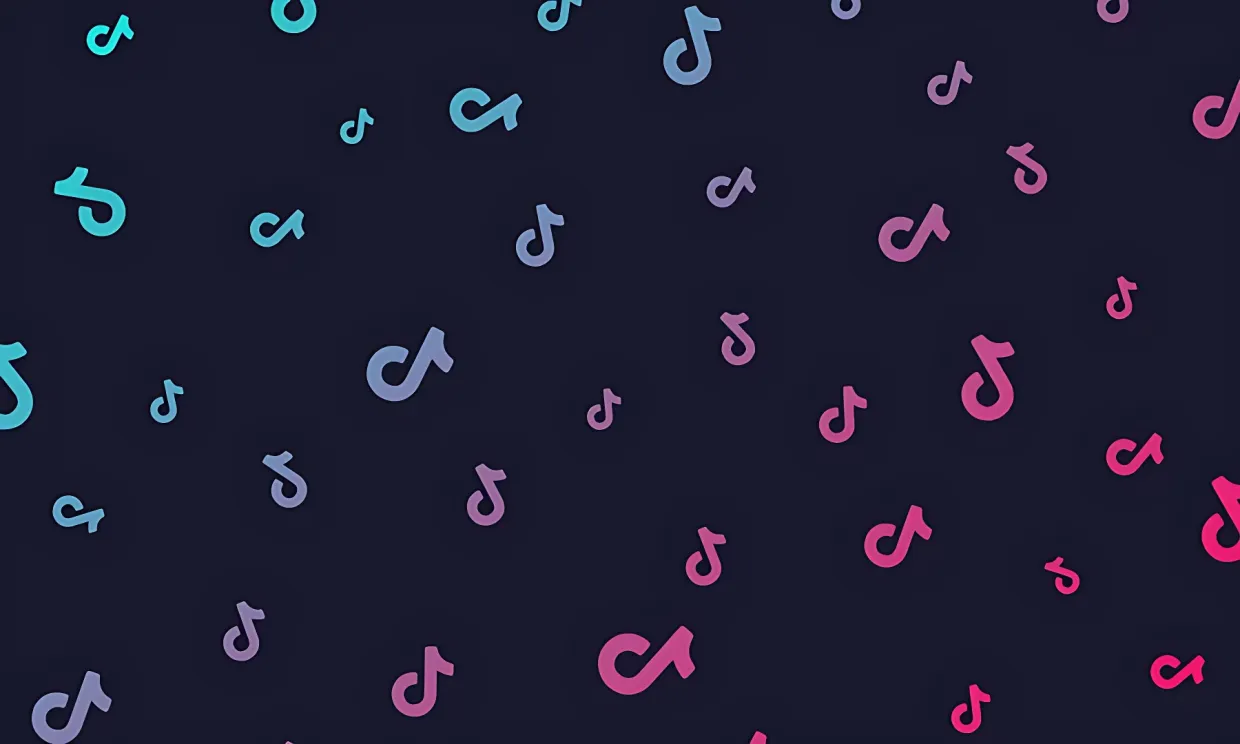DTiktok is a Shortcut for IOS Devices, It helps you to Download Any Videos from Famous Social Media Called TikTok. Download DTiktok Shortcuts for iPhone or iPad for Free.
About DTikTok
DTiktok is a Customized Shortcuts for Apple Devices, It was Developed and Designed by RHN in 2020. This Shortcut Can be Installed and Used on any IOS Device like an iPad or iPhone, Android Devices will be not Supported. With DTiktok You can Download Video Files from the TikTok App. Normal Video, Without Watermark Videos, and Only Audio Files can be Download directly to your iPhone using This Shortcut.
So if you Want to Download TikTok Videos on your iPhone or iPad then DTikTok is for You. From this website, you can get the Original DTiktok Shortcut for Free.

Why DTikTok is the Best?
DTikTok Features
How to Download and Install DTikTok on iPhone or iPad?
If you are going to install iOS Shortcuts for the First time, Then Don’t worry. Because the Installing Process Of DTiktok is Very Simple, anyone can install this shortcut into their iPhone just by following the steps given below:
#Step1 Install Shortcuts App
Make sure You have already installed the Shortcuts Application On Your Device. If This application is not installed please install this Application Form This Link (https://apps.apple.com/us/app/shortcuts/id915249334). Because Every Shortcut is working with this application. If This application is already installed then skip Step 1.
#Step 2 Find Shortcuts Link
Visit the Official website of DTikTok (https://dtiktok.net/) and Find the Add Shortcut Button, when find the button then click on It For The Next Process.
#Step 3 Setup DTikTok
After Clicking on The Add Shortcut Button You will land on the Setup page Of this Shortcut. Then Also, Click On the Add Shortcut Button in this Setup Page. Congratulations you have successfully added this Shortcut to your device.
Download DTikTok Shortcut for IOS Device

| Name | DTikTok |
| Version | 4.3.2 |
| File Size | 1.5MB |
| File Type | Shortcut |
| Support | IOS 17 |
Screenshots
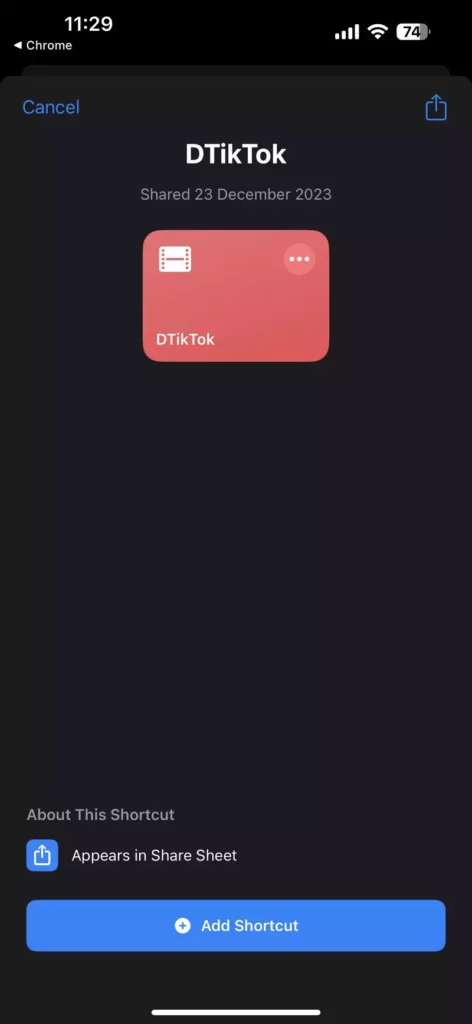

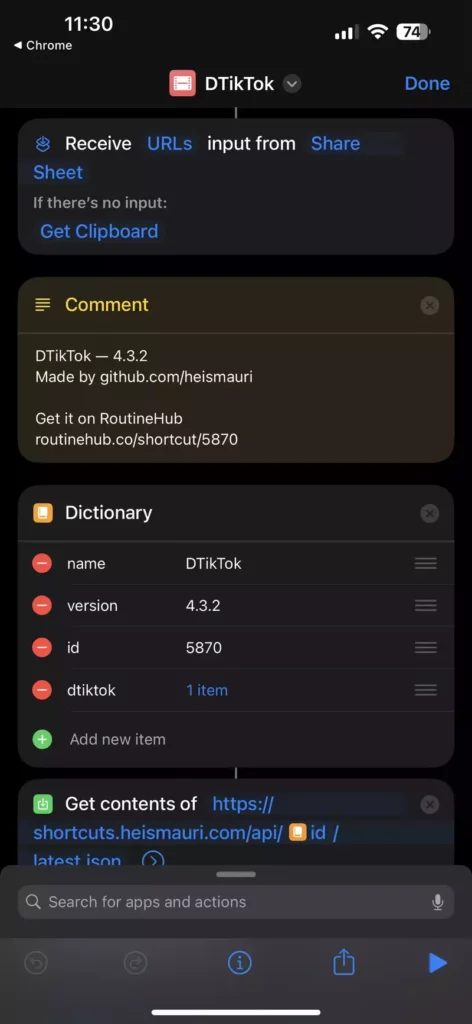
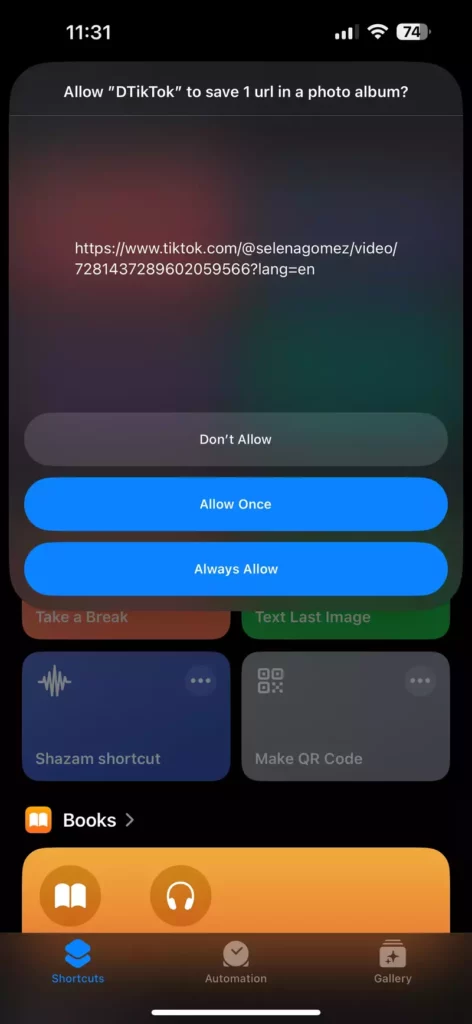
FAQ
Does DTikTok work on Android?
No, unfortunately DTikTok only works on iOS devices running iOS 12 or later that have the Shortcuts app installed. There is no Android version available.
Is DTikTok allowed/approved by TikTok?
No, DTikTok is not officially approved or endorsed by TikTok. It is a third-party shortcut that provides download functionality not innate to the TikTok app. Use at your own discretion.
How do I use DTikTok after installing it?
Open the Shortcuts app and tap on “DTikTok” to launch it. When prompted, paste the link to the TikTok video you want to download. Tap run, and the TikTok video will begin downloading to your photo library. Also You can use it through the Share Button Of Tiktok Videos.
Will the quality be the same when I download videos?
Yes, DTikTok downloads the videos in their original quality, the same resolution and file size as viewing them in the TikTok app. No compression or quality loss occurs.
Conclusion
DMCA: DTikTok.Net complies with 17 U.S.C. * 512 and the Digital Millennium Copyright Act (DMCA). It is our policy to respond to any infringement notices and take appropriate action. If your copyrighted material has been posted on the site and you want this material removed, Contact us.
This Is A Promotional Website Only, All Files Placed Here Are For Introducing Purposes Only. All Files Found On This Site Have Been Collected From Various Sources Across The Web And Are Believed To Be In The “Public Domain”. If Have Any Other Issues Then Feel Free To Contact Us.
We are not associated with TikTok by any means. TikTok is a registered trademark of Bytedance Ltd. & www.bytedance .com